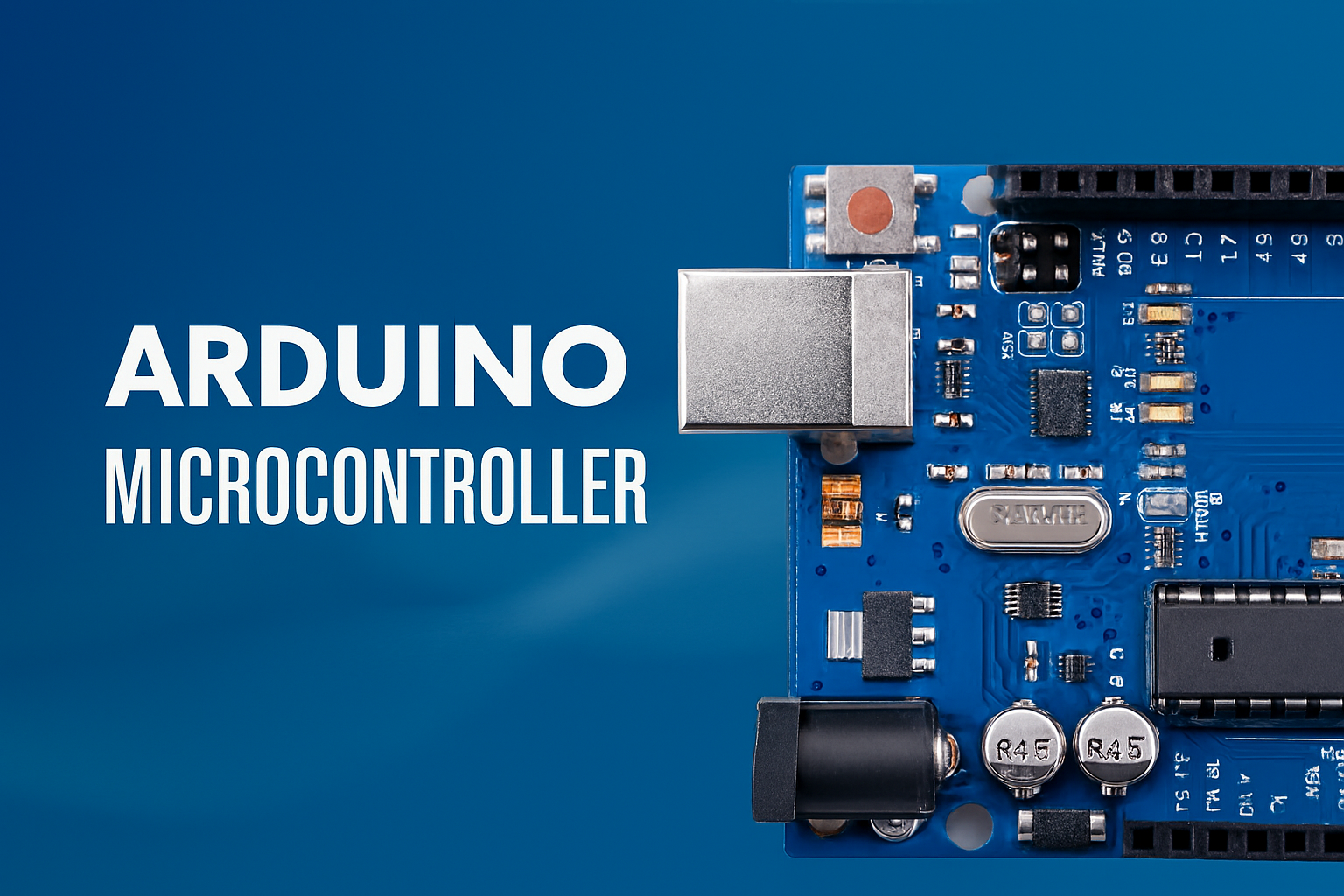🧩 1. ความหมายของ Conversion
Conversion หรือ Type Casting
คือกระบวนการ “แปลงค่าจากชนิดข้อมูลหนึ่ง → ไปเป็นอีกชนิดหนึ่ง”
เพื่อให้สามารถประมวลผลหรือคำนวณร่วมกันได้อย่างถูกต้อง
เช่น
int a = 10;
float b = 3;
float result = a / b; // a (int) → แปลงเป็น float ก่อนหาร
⚙️ 2. ประเภทของ Conversion
| ประเภท | ชื่อเรียก | ลักษณะ | ตัวอย่าง |
|---|---|---|---|
| Implicit Conversion | Type Promotion / Automatic Conversion | Compiler แปลงให้เองโดยอัตโนมัติ | int + float → float |
| Explicit Conversion | Type Casting | ผู้เขียนแปลงเองโดยเจตนา | (float) a / b |
🔹 3. Implicit Conversion (การแปลงอัตโนมัติ)
Compiler จะเลือกชนิดข้อมูลที่ “ใหญ่กว่า” เพื่อไม่ให้ข้อมูลสูญหาย
| ตัวอย่าง | ผลลัพธ์ | คำอธิบาย |
|---|---|---|
int a=5; float b=2.0; float c=a/b; | 2.5 | a ถูกแปลงเป็น float อัตโนมัติ |
float x=3.7; int y=x; | 3 | ทศนิยมถูกตัดทิ้ง |
char c='A'; int n=c; | 65 | 'A' ถูกแปลงเป็นรหัส ASCII |
📘 ตัวอย่าง:
void setup() {
Serial.begin(115200);
int a = 7;
float b = 2;
float result = a / b; // a ถูกแปลงเป็น float
Serial.println(result); // 3.50
}
void loop() {}
🔹 4. Explicit Conversion (Type Casting แบบกำหนดเอง)
เขียนบอกชัด ๆ ว่าจะให้แปลงเป็นชนิดใด
มี 2 รูปแบบที่นิยม:
(float)a / b
หรือ
float(a) / b
ทั้งคู่ทำงานเหมือนกัน
📘 ตัวอย่าง:
int total = 7;
int count = 2;
float avg = (float) total / count; // แปลง total เป็น float ก่อนหาร
Serial.println(avg); // แสดง 3.50
ถ้าไม่แปลง →
7/2จะได้ 3 เพราะเป็นการหารแบบจำนวนเต็ม
🔹 5. การแปลงชนิดใน Arithmetic Expression
| ถ้าค่าร่วมกัน | จะถูกแปลงเป็น |
|---|---|
int + float | float |
float + double | double |
byte + int | int |
char + int | int |
unsigned + signed | → signed ถูกแปลงเป็น unsigned |
📘 ตัวอย่าง:
byte a = 10;
int b = 300;
int sum = a + b; // byte → int ก่อนคำนวณ
🔹 6. การแปลงชนิดของข้อความ (String Conversion)
ใน Arduino/ESP32 เรามักเจอข้อความจาก Serial, Wi-Fi, JSON ฯลฯ
ต้องแปลงจาก String → ตัวเลข หรือ ตัวเลข → String
🔸 6.1 String → Number
| ฟังก์ชัน | การใช้งาน | ตัวอย่าง | ผลลัพธ์ |
|---|---|---|---|
.toInt() | แปลง String เป็น int | String s="123"; s.toInt(); | 123 |
.toFloat() | แปลง String เป็น float | String s="3.14"; s.toFloat(); | 3.14 |
atoi() | C-style: char[] → int | atoi("456") | 456 |
atof() | C-style: char[] → float | atof("2.718") | 2.718 |
📘 ตัวอย่าง:
String data = "123";
int value = data.toInt();
Serial.println(value * 2); // 246
🔸 6.2 Number → String
| ฟังก์ชัน | การใช้งาน | ตัวอย่าง | ผลลัพธ์ |
|---|---|---|---|
String(x) | แปลงเป็น String | String(123) | "123" |
String(x, base) | แปลงเป็น String ตามฐาน | String(255, HEX) | "FF" |
itoa() | int → char[] | itoa(255, buf, 10) | "255" |
dtostrf() | float → char[] (C-style) | dtostrf(3.14, 5, 2, buf) | " 3.14" |
📘 ตัวอย่าง:
int val = 123;
String msg = "Value = " + String(val);
Serial.println(msg); // Value = 123
🔹 7. การแปลงแบบฐาน (Base Conversion)
Arduino รองรับเลขหลายฐาน:
- ฐาน 10 (decimal) → ปกติ
- ฐาน 16 (hex) →
0xFF - ฐาน 2 (binary) →
0b1010
📘 ตัวอย่าง:
int num = 255;
Serial.println(num, BIN); // 11111111
Serial.println(num, HEX); // FF
Serial.println(num, DEC); // 255
🔹 8. การแปลงแบบ Bitwise (ระดับบิต)
ใช้กับ Digital I/O, Register, Sensor protocol
| ตัวดำเนินการ | ความหมาย | ตัวอย่าง | ผลลัพธ์ |
|---|---|---|---|
<< | เลื่อนบิตซ้าย | 1 << 3 | 8 |
>> | เลื่อนบิตขวา | 8 >> 2 | 2 |
& | AND บิต | 0b1010 & 0b1100 | 0b1000 |
| ` | ` | OR บิต | `0b1010 |
^ | XOR บิต | 0b1010 ^ 0b1100 | 0b0110 |
~ | NOT บิต | ~0b0001 | 11111110 |
📘 ตัวอย่าง:
byte val = 0b1010;
val = val << 1; // 0b10100
🔹 9. Conversion ใน Sensor และ ADC
ตัวอย่าง: แปลงค่า ADC (0–4095) → แรงดัน (0–3.3V)
int adc = analogRead(34);
float voltage = (float)adc * 3.3 / 4095.0;
Serial.println(voltage);
ใช้การแปลง
(float)เพื่อไม่ให้หารแบบจำนวนเต็ม
🔹 10. Conversion ระหว่างหน่วย (Unit Conversion)
ไมโครคอนโทรลเลอร์มักต้อง “แปลงหน่วย” เช่น:
- ค่า ADC → Voltage
- เซนเซอร์ความร้อน → °C
- เวลา ms → s
- องศา → เรเดียน
📘 ตัวอย่าง:
int sensor = analogRead(34);
float voltage = sensor * 3.3 / 4095.0;
float temperature = voltage * 100.0; // LM35: 10 mV/°C
Serial.printf("Temp = %.2f °C\n", temperature);
🔹 11. Conversion แบบซับซ้อนใน ESP32 (เช่น String JSON)
เมื่อใช้ Wi-Fi หรือ MQTT เราอาจได้ข้อมูลเป็น String เช่น "23.5"
ต้องแปลงก่อนคำนวณ:
String payload = "23.5";
float temp = payload.toFloat();
if (temp > 30.0) {
Serial.println("Hot!");
}
📘 12. ตัวอย่างสรุป Conversion ทั่วไป
| จาก → เป็น | วิธีแปลง | ตัวอย่าง |
|---|---|---|
int → float | (float)x | (float)a / b |
float → int | (int)x | (int)3.7 → 3 |
char → int | อัตโนมัติ | 'A' → 65 |
int → char | (char)x | (char)65 → 'A' |
String → int | .toInt() | "123".toInt() → 123 |
String → float | .toFloat() | "3.14".toFloat() → 3.14 |
int → String | String(x) | String(255, HEX) |
char[] → int | atoi() | atoi("45") → 45 |
float → char[] | dtostrf() | dtostrf(3.14, 5, 2, buf) |
🧠 13. เคล็ดลับ
- ใช้ Serial Monitor ทดลองแปลงค่าทุกชนิดให้ดูผลจริง
- อธิบายว่าทำไม
7/2ได้ 3 แต่(float)7/2ได้ 3.5 - ให้ฝึกแปลง “ข้อความจาก Serial” เป็นตัวเลขแล้วเอาไปเปิดไฟ/คำนวณ
- ใน ESP32 ให้ลองอ่านค่า ADC แล้วแปลงเป็นแรงดัน → อุณหภูมิ → พิมพ์แสดงผล
🧾 14. สรุปแนวคิดสำคัญ
| ประเด็น | อธิบายสั้น |
|---|---|
| Implicit | Compiler แปลงอัตโนมัติ |
| Explicit | ผู้เขียนกำหนดเอง (float)x |
| Casting | การบังคับเปลี่ยนชนิด |
| String Conversion | แปลงข้อความ ↔ ตัวเลข |
| Base Conversion | แปลงเลขฐาน (BIN, HEX, DEC) |
| Bitwise Conversion | แปลงระดับบิต/ใช้ในฮาร์ดแวร์ |
| Unit Conversion | แปลงหน่วยจากเซนเซอร์ |